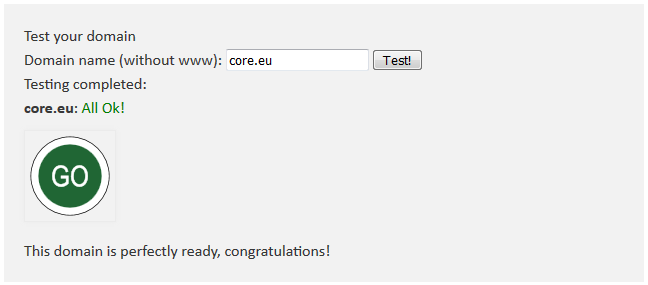The year is ending, and it’s time to take stock and talk about plans.
First, thank you for your trust! We continue to maintain the high quality of our services and are working to increase the reliability and security.
We are always happy to offer you:
- virtual servers (LXC, KVM);
- dedicated servers;
- equipment placement in the data center of the TIER3 level;
- hosting for sites and mail;
- SSL certificates to protect your data;
- domain services;
- sale and maintenance of servers, computers and other equipment or components.
What will change in the new year?
Starting March 1, prices for hosting services will rise slightly. Simple and Basic packages will rise in price by 0.50€, Pro package by 1.25€. The price of the Developer package will rise by 5€. In addition, the payment system commission will be added to the invoice amount.
Our prices have remained unchanged since 2010, which cannot be said about the cost of electricity and other services. It was a difficult decision. However, despite the increase, our prices are still lower than the prices of our competitors. New prices are already valid from September 1 for new customers. Starting from March 1 the new prices will apply for all customers.
Outdated versions of PHP
We remind you that the time for us to abandon the outdated versions of PHP is drawing nearer. We hope you have not forgotten and made sure that all your web sites support PHP 7.2 and higher. Changes
Until the end of this year, we will expand the resources of existing servers. From January we will get a higher speed on all available servers. We expect to launch a new shared hosting by the beginning of the Q2, which will meet modern requirements and give you new opportunities. We wish you a good, productive New Year!